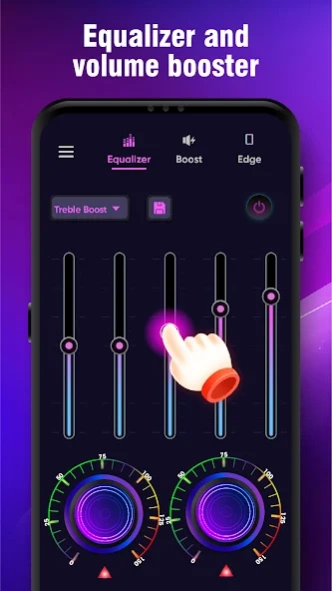Volume Booster: Sound Booster 1.1.3
Free Version
Publisher Description
Volume Booster: Sound Booster - Volume Booster: Sound Booster is a fast and powerful volume booster app
Elevate your sound experience with Volume Booster: Sound Booster - The volume amplifier.
Looking for a way to amplify your audio without investing in costly sound equipment? Look no further – Volume Booster is here to enhance your listening journey instantly. Our bass booster application transforms your devices into powerful sound systems, allowing you to adjust volume boost and music booster effects for an unforgettable auditory experience.
✨ Main Features of Volume Booster: ✨
🎶 Bass booster music effect: Elevate your music with deep, resonating bass notes that add richness and depth to every beat.
🎶 Volume booster amplifies options: Tailor your sound to perfection by adjusting the volume booster settings. Choose from 30%, 60%, 150%, or max volume booster to suit your preferences.
🎶 Booster equalizer high quality: Fine-tune your sound with the audio equalizer volume booster feature, ensuring your audio booster is crisp, clear, and perfectly balanced.
🎶 Immersive virtualizer effect: Immerse yourself in a 3D-like sound that enhances your music experience.
🎶 Diverse of sound effects: Whether you're into Pop, Rock, Heavy, Jazz... or any other genre, our professional sound system adapts to your preferences. Fine-tune your listening experience with precision.
🎶 Full frequency range: Fine-tune your music's frequency range with options like 31Hz, 62Hz, 125Hz, 250Hz, 500Hz…. Enjoy your audio, and make music louder, from the deepest lows to the highest highs.
.
🎶 Customizable sound effects: Explore a diverse range of preset sound effects, neatly categorized or tailored to your taste. The result? Music that resonates with your mood and style.
🎶 Stunning edge lighting: Elevate your visual experience along with your audio boost. The Edge Lighting effect adds a touch of elegance to your sound boost journey.
🔥 What makes our louder volume booster app special: 🔥
In addition to its exceptional sound capabilities, the equalizer volume booster offers an intuitive interface for effortless saving, deleting, and editing of presets. Explore a spectrum of theme options and Edge Lighting effects to suit your aesthetics. Customize the app's language to seamlessly integrate it with your native tongue, enhancing your user experience.
🔮 How to use the volume booster: sound booster app: 🔮
✅ Launch the speaker booster app
✅ Customize your sound equalizer settings to perfection.
✅ Dive into your music – don't forget your headphone volume booster for an immersive experience.
All your audio enhancement needs converge in a music volume booster. Don't miss out on this opportunity to take your music to new heights. Embrace the extra volume booster app today to discover the symphony of sound with volume booster: sound booster and immerse yourself in audio amplifier perfection.🎶
If you have any questions about the sound enhancer app, don’t hesitate to contact us immediately. We will reply as soon as possible. Thank you for using the bass booster and equalizer app!
About Volume Booster: Sound Booster
Volume Booster: Sound Booster is a free app for Android published in the System Maintenance list of apps, part of System Utilities.
The company that develops Volume Booster: Sound Booster is GAM Mobile App. The latest version released by its developer is 1.1.3.
To install Volume Booster: Sound Booster on your Android device, just click the green Continue To App button above to start the installation process. The app is listed on our website since 2024-04-08 and was downloaded 1 times. We have already checked if the download link is safe, however for your own protection we recommend that you scan the downloaded app with your antivirus. Your antivirus may detect the Volume Booster: Sound Booster as malware as malware if the download link to com.tools.volumebooster2.equalizer is broken.
How to install Volume Booster: Sound Booster on your Android device:
- Click on the Continue To App button on our website. This will redirect you to Google Play.
- Once the Volume Booster: Sound Booster is shown in the Google Play listing of your Android device, you can start its download and installation. Tap on the Install button located below the search bar and to the right of the app icon.
- A pop-up window with the permissions required by Volume Booster: Sound Booster will be shown. Click on Accept to continue the process.
- Volume Booster: Sound Booster will be downloaded onto your device, displaying a progress. Once the download completes, the installation will start and you'll get a notification after the installation is finished.